How can we help you today?
Changing the “display” photo
One of the photos of each gallery loaded becomes the display photograph or “hero” picture. It shows up as the main picture in the search pages.
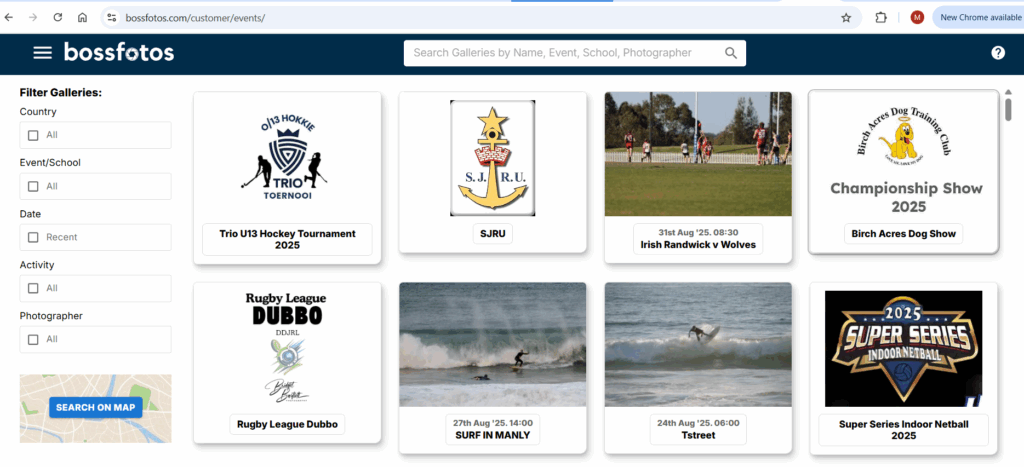
To change the picture go to your photographer console and click on “photos” under view/manage on the left and then in the drop down box select the gallery you want to change. Then find the photo you want to be the main display photo (make sure it is always a landscape photo to display properly) and then hover on that photo and click on the star.
