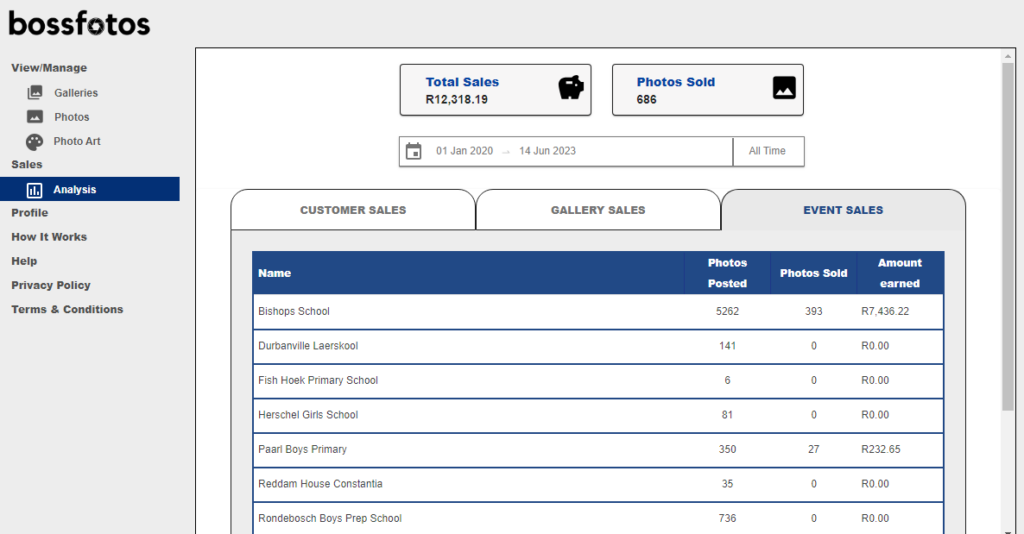How can we help you today?
-
Customers
-
Photographers
-
Event Organisers
< All Topics
Print
Viewing your Sales
Go to “Analysis” in the main menu and you will see the following;
- Customer Sales. This will itemise each sale in reverse date order
- Gallery Sales. This will group all of your sales by each gallery and show you how many people have viewed the gallery, how many photos you loaded and how many were sold
- Event Sales. This will group all of your sales by event.
You can use the date filter for the customer and gallery sales to see sales over a specific period.